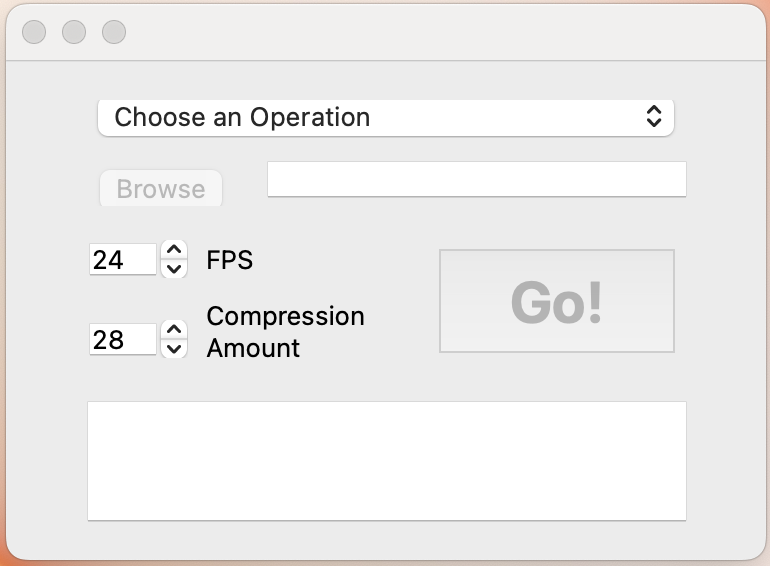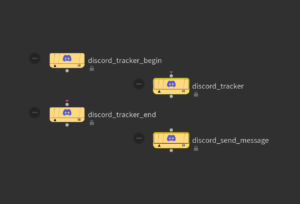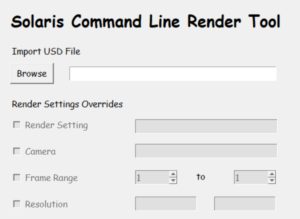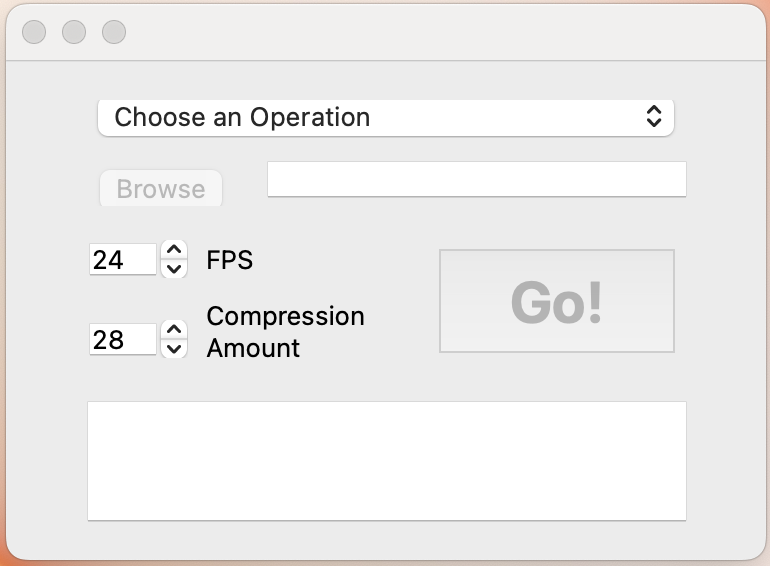
I created a tool that allows the user to convert image sequences into MP4 and compress the mp4. The tool also allows the user to choose the image sequence’s frame rate and the video’s compression amount.
The tool utilizes FFMPEG to run the operations, so make sure to install FFMPEG and Python 3 before running the tool.
Installation Steps
- Install Python 3
- Install FFMPEG
- Install PyQt5 (use terminal and enter pip3 install pyqt5)
- Unzip the FFmpeg tool
- Use desired IDE or terminal to run the MAIN.py file
- Choose an operation and set the desired fps or compression amount accordingly
- Click Go!
- You will find the result located in the same directory as the original file.