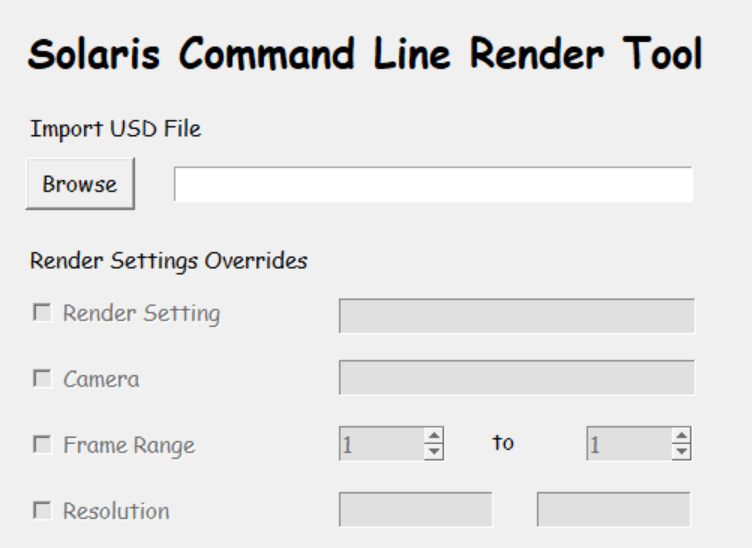I have always wanted to create a Python render tool that will run command line render since it is faster than rendering normally inside Houdini because the computer doesn’t have to load in and update the GUI, and it is hard to remember the command line prompts all the time. Therefore, I created this tool to speed up the process.
The GUI was created with Tkinter and will run the husk command line to render using Solaris. By default, I only have the 4 basic parameters to overwrite including render setting, camera, frame range, and resolution that are used the most. However, the user can still enter additional commands by entering the Addition Command area. An extra feature I added in the save path is the user can type in $USD for the relative path to the USD file similar to $HIP in Houdini.
I have learned a lot like Python threading, Tkinter, and how husk works while doing this project. Although the tool currently only works with Windows, I am still very happy with how it turned out!
You can try out the tool by clicking the download button below ~ There are two files in the zip file including the original Python code and an executable.
While running the tool, please make sure you are using Windows and the Houdini Version is set to the version you are using. If there are any errors while rendering, they will be printed out in the terminal window that is opened when you run the executable. Finally, if you wish the cancel the render, please close both the GUI and terminal windows, and check the task manager that it has stopped running.