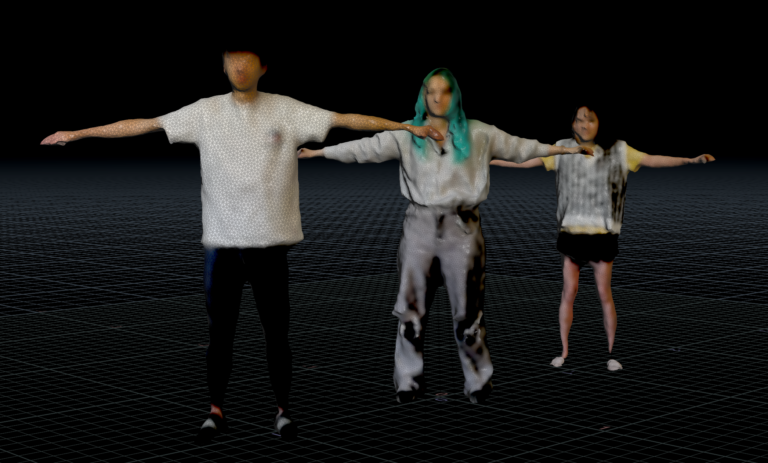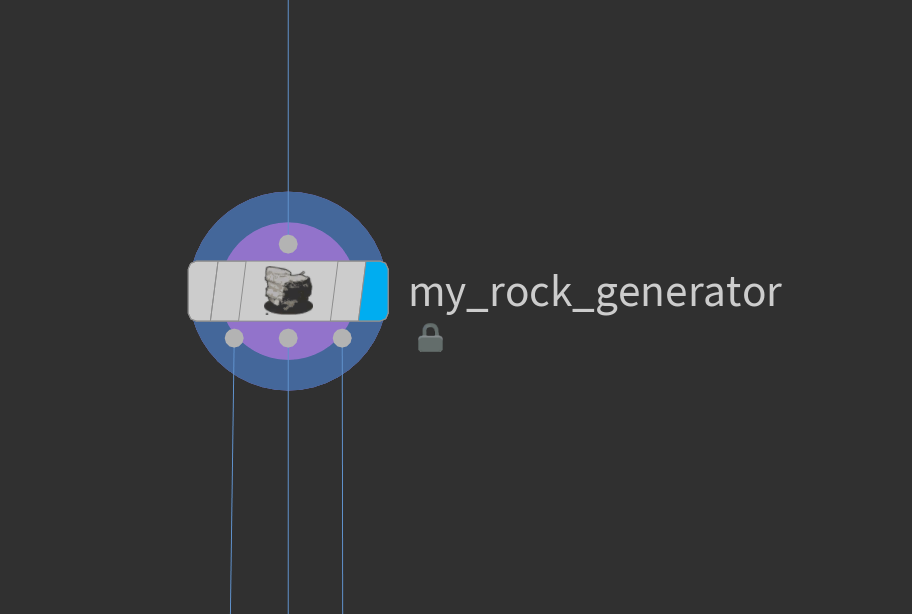
“My Rock Generator” is a tool I created while making the River project. While doing the project, I needed a way to procedurally create various kinds and shapes of rocks to populate the riverbed. That’s when I found this Magic Market tutorial series. It teaches you how to layer noises to create a rock shape procedurally.
In addition to following the tutorial, I have also added some modifications to the tool. The tutorial created the rock by using the attribute VOP to modify the position of the point which is very slow and is limited to the point count. Therefore, my rock generator uses VDB during the rock generation phase and converts to geometry at the end. The benefit of the process increase the speed of the rock generation significantly because there’s a lot less re-meshing involved to resolve self-intersections. The downside of the method is that the resulting rock tends to be smoother unless you have a very low VDB resolution.
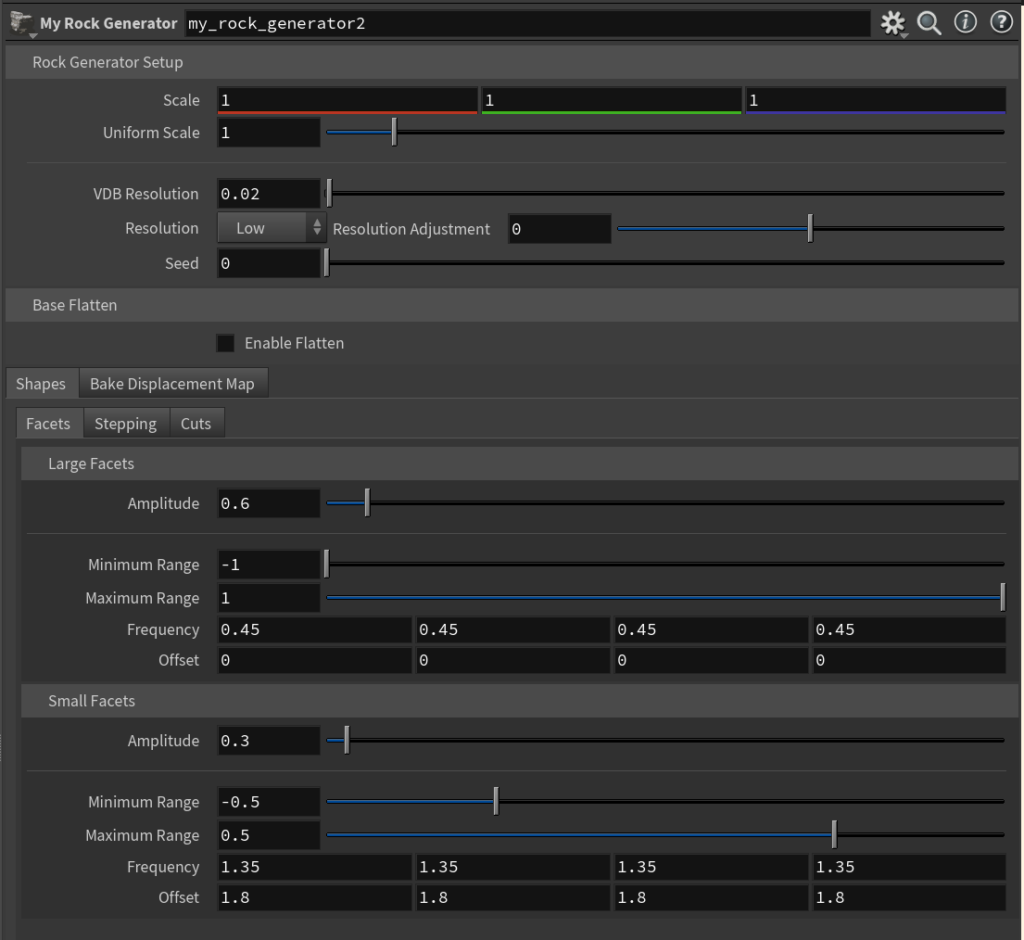
Another additional feature I added to the HDA is baking displacement map from high-resolution to low-resolution. After the high and low-resolution rock looks good, the user can simply just click on the “Quick Generate” button to create two Geo containers for the high-rez and low-rez rock since the “Bake Texture” ROP node only works on the object level. The user can also use the Delete Generated button after the texture is baked to delete the generated Geo Containers.
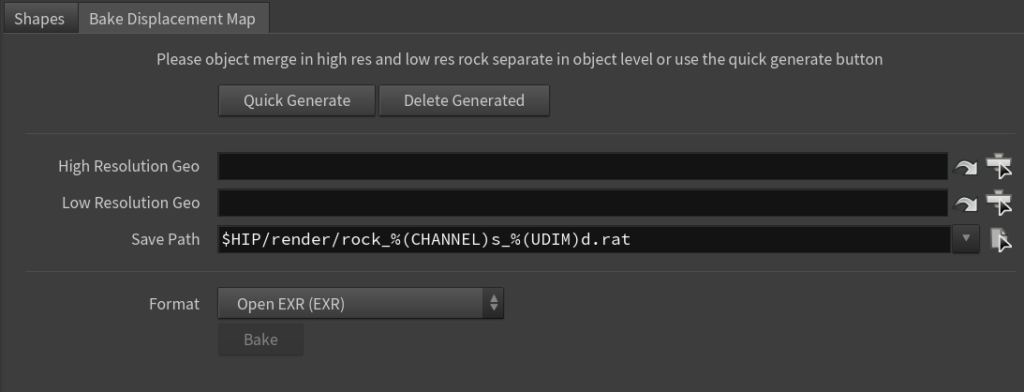
You can try out the rock generator yourself by clicking on the download button below. Hope you like it!